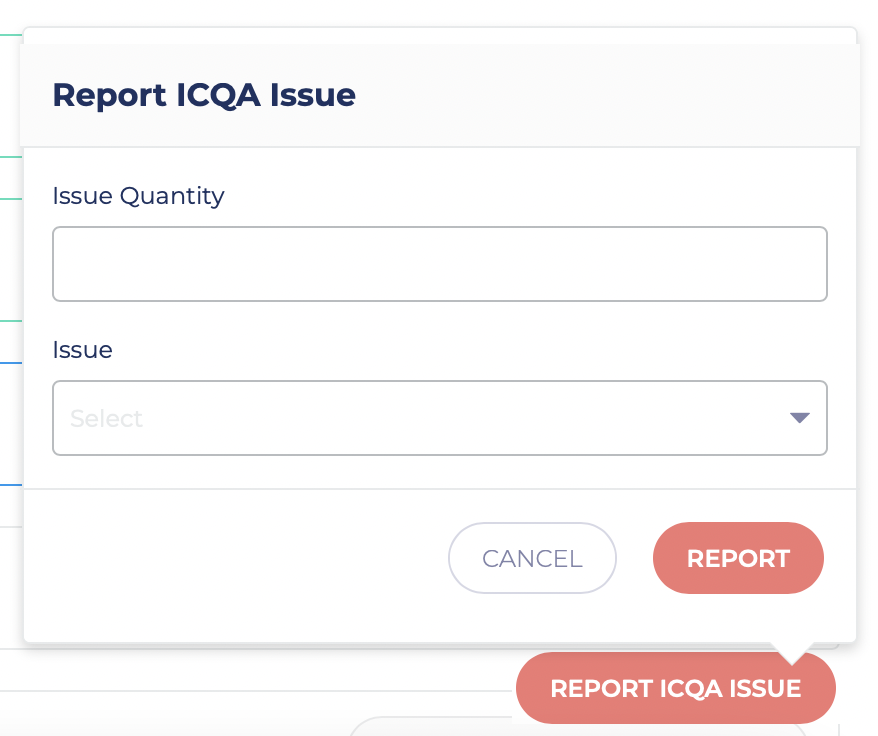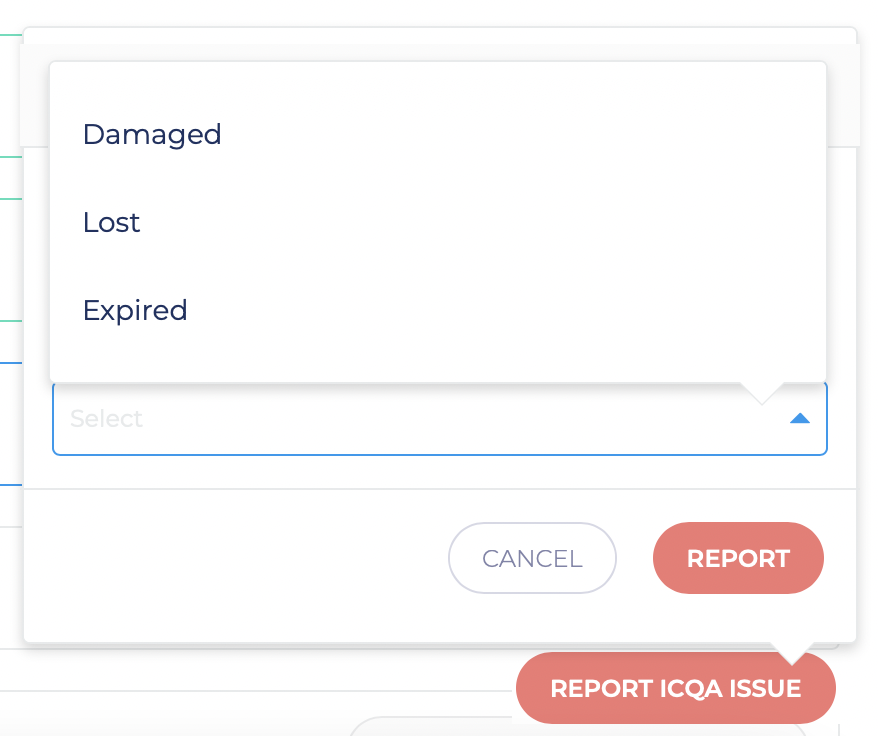Context
Pattern is a E-commerce accelerator that helps brands grow revenues in global marketplaces. Shelf, its internal software, helps manage the warehouses, inventory and purchase orders for all brands. I redesigned the workflow of reporting bundling issues at Shelf, which will simplify warehouse workers’ work and save labor costs for warehouses for ~100k/yr.
* To comply with the non-disclosure agreement (NDA), some design process and design details will not be shown. Dummy data is used to present the design.
My Role
UX Designer
Tools
Adobe XD, Maze
Timeline
3 months
What’s a Bundle?
Combining two or more goods (components) sold by a brand to create a new product, or bundle of products.
Requires warehouses to physically combine 2+ products.
Bundling, when done correctly, creates a unique product offering, leading to an increase in revenue.
Current Challenges for Reporting Bundling Issues
Inaccurate Reporting
Bundles are made up of multiple components. But users couldn’t report which component has the issue. They have to report the issue for the entire bundle, which will lead to more workload later on.
Incomplete Issue Types
The issue types that users could report were incomplete and couldn’t include all use cases.
Design Question
How might we improve the workflow of Reporting Bundling Issues to help warehouses increase the accuracy of inventory and scale their bundling process?
Research
Zoom calls with 3 warehouse managers to understand their work and needs.
Field trip to a warehouse in Salt Lake City to see how a warehouse manages and operates day-to-day.
User Story
"As a warehouse supervisor, when I have to report an ICQA, I can't specify which part of the bundle has the issue. I have to report the ICQA on the entire bundle which is inaccurate. I wish I could call out the specific component affected."
— Kevin, Warehouse Manager
Solution Requirements
When reporting a bundle issue, users can select which component associated with the bundle was affected and enter the quantity of that affected component.
Consider if there are multiple components affected and how users can select one or multiple components associated with the bundle.
User Flow
Sketching Ideas
Use a toggle to indicate a bundle.
List out each component associated with the bundle.
Make issue types more complete (damage, lost, expired, found).
Modifying Design
Use a drawer with more space to display the flow.
Use different label colors to indicate bundles and components.
Add an edge case that a component has multiple issues.
Design Solution
A simple reporting flow:
A card header on top summarizing the order and bundle info.
Clean table to display the reporting flow.
Report button remains deactivated until users have inputted issue qty and type.
Add missing information:
Display a temporary message on top after an issue has been reported.
Cancel the order automatically.
High-Fidelity Prototype
When reporting a bundle issue, users can select which specific component was affected.
Users can input the quantity of component(s) affected and select the issue type.
Users can report multiple issue for one component if that’s the case.
Business Impact
Inventory Control: Increase the accuracy of inventory and decrease the confusion involved in bundling projects.
Cost Avoidance: Save labor costs for the warehouses, ordering and troubleshooting for ~100k/yr for the next five years.
Business Satisfaction: Customers receive the correct products. Maintain good relationships with Amazon and other marketplaces.
Growth: Help the warehouse scale their bundling process.
Reflection
Communicating efficiently to deal with ambiguity. I was given the task to improve the workflow of reporting bundling issues. But it’s difficult to understand the warehouse system and to visualize the warehouse workflow in the beginning. When dealing with ambiguity or having trouble understanding the complex background, communicating promptly with warehouse users, other designers, and PMs is an effective way to jumpstart the work.
Be fully familiar with the design system. It’s important to make good use of a design system and create standardized design. Before designing, being familiar with the design system and being aware of the use cases of each component will improve work efficiency later on.